3/29/2022
Data Viz Resources
Edward Tufte
Tufte: Visual Display of Quantitative Information
William Cleveland
Cleveland: The Elements of Graphing Data
Nathan Yau (FlowingData)
Yau: Visualize This
Telling Stories with Data
Telling Stories with Data
One of the best ways to explore and understand a dataset is with visualization.
Telling Stories with Data
- What is Statistics?
- hypothesis tests
- pattern finding
- predictive modeling
- storytelling with data can help you solve real-world problems (predicting unrest, decreasing crime) or it can help you stay more informed
Data viz is more than numbers
Journalism
Art
Entertainment
Compelling - Hans Rosling
Hans Rosling’s 200 Countries, 200 Years, 4 Minutes - The Joy of Stats - BBC Four
Data Viz: What to look for
Patterns

Why so many births around Sept. 25?
Relationships
Design Principles
Explain Encodings
Explain Encodings
What is gray?
Label Axes
Keep Geometry in Check
Include Sources
Source your data
Spotting Visualization Lies
FlowingData Guide for Spotting Visualization Lies
Types of Graphs
Why use Graphics
Why do you, or have you, in the past used data graphics?
- Exploratory Graphics
- Publication Graphics
- Presentation Graphics
Basic Plots
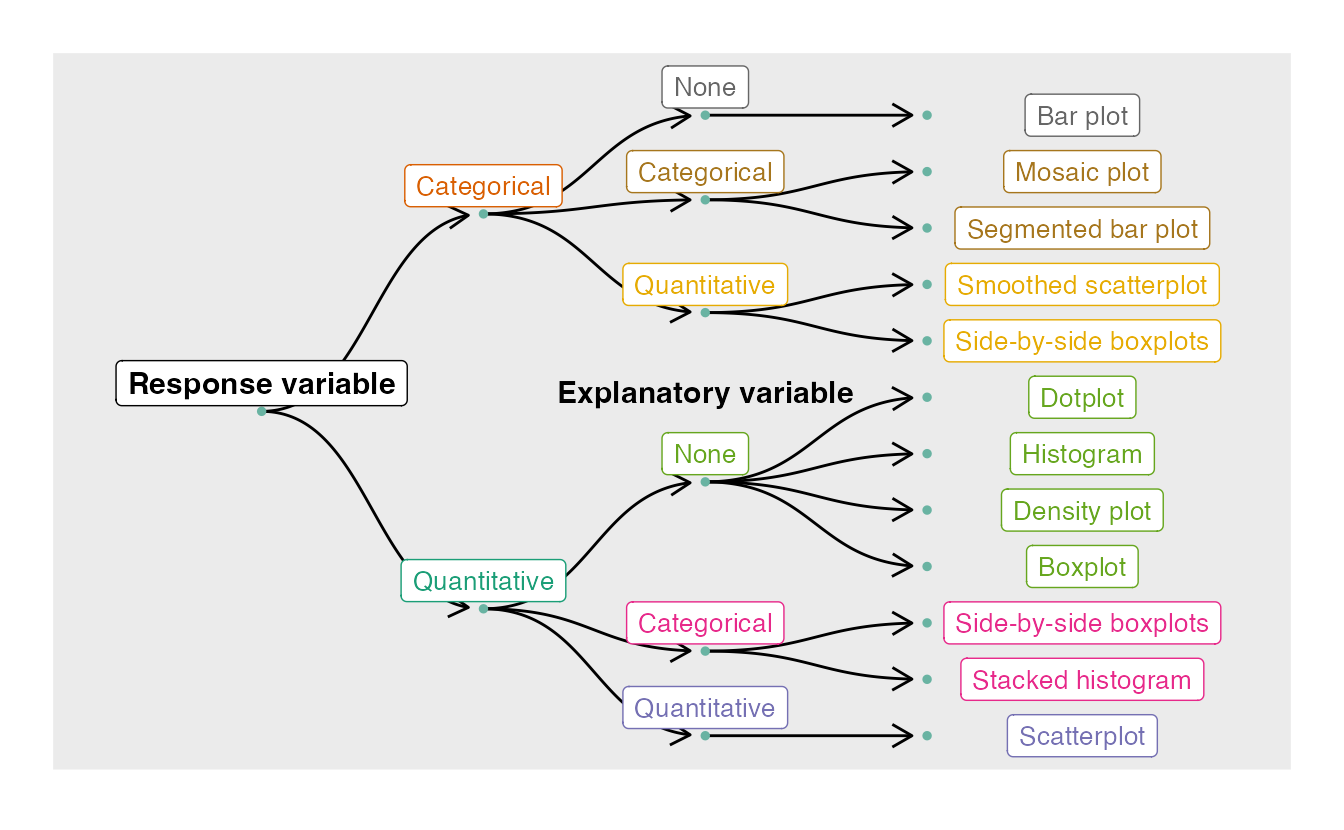
Source: https://mtstateintrostats.github.io/IntroStatTextbook/index.html
Interactive Graphics: R Shiny
Overview of R Shiny
R Shiny provides a way to create interactive visualizations and web applets.
There are two key components of an R Shiny Script:
- The ui (user interface) provides a way for the user to interact with the visualization and for the program to capture input values.
- The server piece takes those outputs and applies them to R code.
Server Code
Under the hood: Server Code
# Define server logic required to draw a histogram
server <- function(input, output) {
output$distPlot <- renderPlot({
# generate bins based on input$bins from ui.R
x <- faithful[, 2]
bins <- seq(min(x), max(x), length.out = input$bins + 1)
# draw the histogram with the specified number of bins
hist(x, breaks = bins, col = 'darkgray', border = 'white')
})
}
Under the hood: Server Code - This is just R Code
input.bins <- 30 # number of bins
x <- faithful[, 2]
bins <- seq(min(x), max(x), length.out = input.bins + 1)
# draw the histogram with the specified number of bins
hist(x, breaks = bins, col = 'darkgray', border = 'white')
Under the hood: Server Code
Under the hood: Server Code - Change # of Bins
UI Code
Under the Hood: UI Code
# Define UI for application that draws a histogram
ui <- fluidPage(
# Application title
titlePanel("Old Faithful Geyser Data"),
# Sidebar with a slider input for number of bins
sidebarLayout(
sidebarPanel(
sliderInput("bins",
"Number of bins:",
min = 1,
max = 50,
value = 30)
),
# Show a plot of the generated distribution
mainPanel(
plotOutput("distPlot")
)
)
)
Shiny Code: Running the Application
# Define server logic required to draw a histogram
server <- function(input, output) {
output$distPlot <- renderPlot({
# generate bins based on input$bins from ui.R
x <- faithful[, 2]
bins <- seq(min(x), max(x), length.out = input$bins + 1)
# draw the histogram with the specified number of bins
hist(x, breaks = bins, col = 'darkgray', border = 'white')
})
}
# Run the application
shinyApp(ui = ui, server = server)
Shiny Output
Demos
- Shiny Web Applet
- Shiny in RMarkdown HTML file
- shinyapps.io
Exercises
Open the default Shiny Web App in R that contains the interactive histogram of Old faithful eruptions. Change the color of the histogram and reload the app.
Open the default Shiny document R Markdown file and change the system file to use a different embedded Shiny application example than “06_tabsets”.
Shiny Apps to Demonstrate Shiny
Bonus Exercise
The babynames library contains a (giant) dataset called babynames, which contains the full baby name data provided by the Social Security Administration (SSA). Type the following to explore the data set and its variables:
library(babynames) # You will most likely have to install this data(babynames) # Load data into environment ?babynames head(babynames)
Using the babynames data set, implement your own version of this app from the SSA.
Graphics in R: Additional Slides
Visualizing Patterns Over Time
- What are we looking for with data over time?
- Trends (increasing/decreasing)
- Are season cycles present?
- Identifying these patterns requires looking beyond single points
- We are also interested in looking at more the data in more detail
- Are there outliers?
- Do any time periods look out of place?
- Are there spikes or dips?
- What causes any of these irregularities?
Capital Bikeshare Data
bike.data <- read_csv('http://www.math.montana.edu/ahoegh/teaching/stat408/datasets/Bike.csv')
Capital Bikeshare Data
bike.data <- bike.data %>% mutate(year = as.factor(year(datetime)), month = as.factor(month(datetime))) monthly.counts <- bike.data %>% group_by(month) %>% summarize(num_bikes = sum(count), .groups = 'drop') %>% arrange(month) monthly.counts
## # A tibble: 12 × 2 ## month num_bikes ## <fct> <dbl> ## 1 1 79884 ## 2 2 99113 ## 3 3 133501 ## 4 4 167402 ## 5 5 200147 ## 6 6 220733 ## 7 7 214617 ## 8 8 213516 ## 9 9 212529 ## 10 10 207434 ## 11 11 176440 ## 12 12 160160
Discrete Points: Bar Charts
Discrete Points: Bar Charts - Code
monthly.counts %>%
ggplot(aes(y = num_bikes, x = month)) +
geom_bar(stat = 'identity') + xlab('Month') +
ylab('Bike Rentals') +
labs(title = 'Bike Rentals per Month in 2011-2012 \n Capital Bikeshare in Washington, DC',
caption = 'Source: www.capitalbikeshare.com')
Discrete Points: Stacked Bar
Discrete Points in Time: Stacked Bar - Code
bike.counts <- aggregate(cbind(bike.data$casual,bike.data$registered),
by=list(bike.data$month), sum)
barplot(t(as.matrix(bike.counts[,-1])),
names.arg =collect(select(monthly.counts, month))[[1]],
xlab='Month', sub ='Source: www.capitalbikeshare.com',
ylab='Bike Rentals',
main='Bike Rentals per Month in 2011 - 2012 \n Capital Bikeshare in Washington, DC',
col=c("darkblue","red"),legend.text = c("Casual", "Registered"),
args.legend = list(x = "topleft"))
Discrete Points in Time: Points
Discrete Points in Time: Points
Discrete Points in Time: Points
plot(rowSums(bike.counts[,-1])~bike.counts[,1],xlab='Month',
sub ='Source: www.capitalbikeshare.com', ylab='Bike Rentals',
main='Bike Rentals per Month \n Capital Bikeshare in Washington, DC',
col=c("darkblue"),pch=16,axes=F,
ylim=c(0,max(rowSums(bike.counts[,-1]))))
axis(2)
axis(1,at=1:12)
box()
Connect the Dots
Connect the Dots
mean_temp <- bike.data %>% group_by(month) %>%
summarize(mean_temp = mean(temp),.groups = 'drop') %>%
mutate(month = as.numeric(month))
ggplot(aes(y=temp, x= month), data = bike.data) +
geom_jitter(alpha = .1) +
geom_line(inherit.aes = F, aes(y = mean_temp, x = month),
data = mean_temp, color = 'red', lwd = 2) +
ylab('Average Temp (C)') + xlab('Month') +
labs(title = 'Average Temperature in Washington, DC',
caption = 'Source: www.capitalbikeshare.com')
Visualizing Proportions
- What to look for in proportions?
- Generally looking for maximum, minimum, and overall distribution.
- Many of the figures we have discussed are useful here as well: for example, stacked bar charts or points to look at changes in proportions over time.
- Another possibility, which we will not cover, are plotting with rectangles known as a tree map.
Visualizing Relationships
- When considering relationships between variables, what are we looking for?
- If something goes up, do other variables have a positive relationship, negative relationship, or no relationship.
- What is the distribution of your data? (both univariate and multivariate)
Relationships: Scatterplots
Visualizing Relationships: Scatterplots - code
bike.data$tempF <- bike.data$temp * 1.8 + 32
plot(bike.data$count~bike.data$tempF,pch=16,
col=rgb(100,0,0,10,max=255),ylab='Hourly Bike Rentals',
xlab='Temp (F)',sub ='Source: www.capitalbikeshare.com',
main='Hourly Bike Rentals by Temperature')
bike.fit <- loess(count~tempF,bike.data)
temp.seq <- seq(min(bike.data$tempF),max(bike.data$tempF))
lines(predict(bike.fit,temp.seq)~temp.seq,lwd=2)
Visualizing Relationships: Multivariate Scatterplots
pairs(bike.data[,c(12,15,8)])
Multivariate Scatterplots
Relationships: Multivariate Scatterplots
par(mfcol=c(2,2),oma = c(1,0,0,0))
bike.data$tempF <- bike.data$temp * 1.8 + 32
plot(bike.data$count~bike.data$tempF,pch=16,col=rgb(100,0,0,10,max=255),
ylab='Hourly Bike Rentals',xlab='Temp (F)',
main='Hourly Bike Rentals by Temperature')
bike.fit <- loess(count~tempF,bike.data)
temp.seq <- seq(min(bike.data$tempF),max(bike.data$tempF))
lines(predict(bike.fit,temp.seq)~temp.seq,lwd=2)
plot(bike.data$count~bike.data$humidity,pch=16,
col=rgb(100,0,100,10,max=255),
ylab='Hourly Bike Rentals',xlab='Humidity (%)',
main='Hourly Bike Rentals by Humidity')
bike.fit <- loess(count~humidity,bike.data)
humidity.seq <- seq(min(bike.data$humidity),max(bike.data$humidity))
lines(predict(bike.fit,humidity.seq)~humidity.seq,lwd=2)
plot(bike.data$count~bike.data$windspeed,pch=16,col=rgb(0,0,100,10,max=255),
ylab='Hourly Bike Rentals',xlab='Windspeed (MPH)',main='Hourly Bike Rentals by Windspeed')
bike.fit <- loess(count~windspeed,bike.data)
windspeed.seq <- seq(min(bike.data$windspeed),max(bike.data$windspeed))
lines(predict(bike.fit,windspeed.seq)~windspeed.seq,lwd=2)
plot(bike.data$count~as.factor(bike.data$weather),col=rgb(0,100,0,255,max=255),
ylab='Hourly Bike Rentals',xlab='Weather Conditions',main='Hourly Bike Rentals by Weather')
mtext('Source: www.capitalbikeshare.com', outer = TRUE, cex = .9, side=1)
par(mfcol=c(1,1),oma = c(0,0,0,0))
Relationships: Histograms
Relationships: Histograms
hist(bike.data$tempF,prob=T, main='Temperature (F)',col='red',xlab='')
Multiple Histograms
Visualizing Relationships: Multiple Histograms - Code
par(mfrow=c(2,1))
bike.data$reltempF <- bike.data$atemp * 1.8 + 32
hist(bike.data$tempF,prob=T,breaks='FD',
main='Temperature (F)',col='red',xlab='',
xlim=c(0,max(c(bike.data$reltempF,bike.data$tempF))))
hist(bike.data$reltempF,prob=T,breaks='FD',
main='Relative Temperature (F)',col='orange',xlab='',
xlim=c(0,max(c(bike.data$reltempF,bike.data$tempF))))